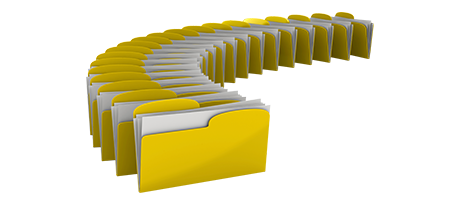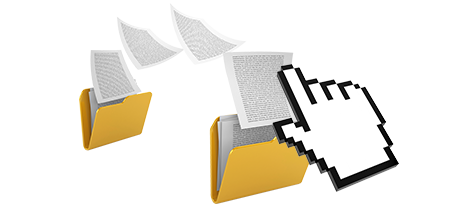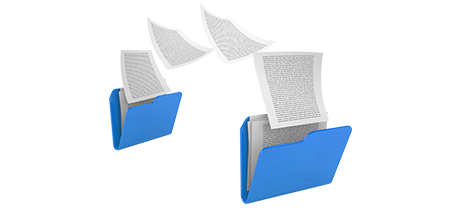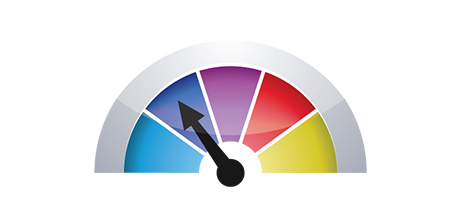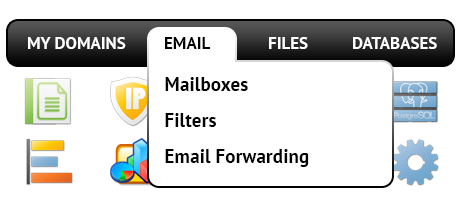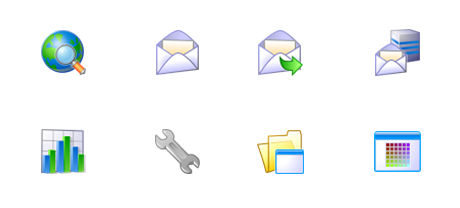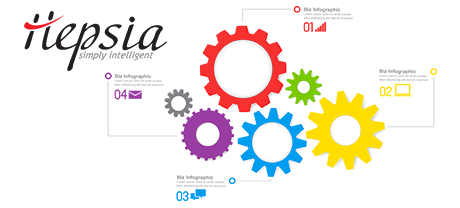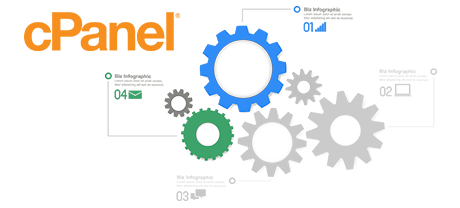The cPanel Control Panel was indeed the unquestionable No 1 player amongst web hosting administration interfaces not long ago. Once web hosting gained popularity, the cPanel concept did not fit into the new circumstances and meet the needs of the evolving website hosting industry anymore.
The YASPE Control Panel has been built to run on a cloud website hosting platform and can promptly be fine–tuned when a brand new functionality is added. It’s really a one–stop site management interface for taking care of your web presence in addition to your domains, websites, invoicing and your support communication.
1. Domain name/billing/website settings
The YASPE Control Panel helps you to effortlessly command your domains, e–mail addresses and web sites with just a click of the mouse. This way, it will be easier to deal with every aspect of your online presence from one interface.
When you need standalone Control Panel interfaces – one for your websites, and yet another from which you can handle your domains and billing, then cPanel is good for you. Nevertheless, you’ll have to sign into two locations concurrently to properly maintain your online presence.
2. File Hierarchy
With the YASPE Control Panel, all the web sites and subdomains are going to be free from one another. Each web site is going to have its own directory separated from the rest within the main directory of your cloud hosting account. You can easily change from concentrating on one site to dealing with another.
Using the cPanel Control Panel, you’ll have just one cloud hosting account for your main web site and in case you intend to have supplementary web sites in the same web hosting account, they will be incorporated as subfolders of your main site. This will make managing a variety of websites truly confusing.
3. File Manager
With the File Manager of the YASPE Control Panel, you’ll have total control over the contents of your websites. You’ll be able to speedily upload new files with a drag–n–drop feature, efficiently modify several files at a time with the multi–selection functionality, extract archives in a click, edit files utilizing the included plain and WYSWYG editors and a lot more.
The File Manager integrated in the cPanel Control Panel has been upgraded a few times over the years, however it still is unable to provide a good experience when compared to the other online file administration tools. You are unable to use a drag–and–drop functionality to add files, the unarchiver can be difficult to rely on from time to time and also the file management interface is restricted in features.
4. No–charge Bonuses
The YASPE Control Panel is operated by us and comes with a rich selection of free–of–cost benefits that would generally cost more than $1000 dollars with other hosts. You’ll have access to numerous no charge layout templates, the Web Site Installer Tool, Web Applications, a PHP Framework Installer, a collection of Advanced Applications, and so on.
Each web hosting company supplying cPanel decides on its very own what 100–percent–free benefits to include in your web hosting plan. Also, since cPanel is a commercial Control Panel, the 100–percent–free benefits should also be covered by the hosting supplier. This will undoubtedly affect the value of your hosting plan, so the no–charge bonus features bundled in your package will actually be paid for.
5. Control Panel Interface Operational Speeds
The YASPE Control Panel runs using our own Linux web hosting. It has been optimized to function on our set of equipment components and to function with our collection of software tools. This will make it perform a lot quicker than almost any other Control Panel tool on the market. And it’s safer in terms of performance too.
cPanel is still operating on a platform from a decade ago and can truly be sluggish sometimes. The cPanel team of developers has completed a serious step with the roll–out of cPanel accelerated. Even so, in assessment experiments, standard website managing procedures often display far better outcomes with less popular Control Panel interfaces.
6. Multi–domain name Control
Using the YASPE Control Panel, you are able to manage multiple domains and web sites from a single place. Moving between domain management and web site management is done by just moving to a different area of the Control Panel. It’s not necessary to sign into a standalone web address to control your web site.
The cPanel Control Panel helps keep things isolated – you will need to maintain your domains from 1 login area and your web sites from a different one. Each individual site has its own Control Panel. Managing a number of sites from a single Control Panel is also possible, but could be embarrassing simply because all of the added domain names will be held in the folder of the principal domain.
7. Control Panel Navigation
In the YASPE Control Panel, you’ll be offered the most current reports for your web sites and with easy shortcut icons to the most significant parts. Additionally, you’ll be able to browse around the Control Panel, due to the top menu bar, which includes links to all offered menus.
On the cPanel homepage, you will see icons for all sections of the Control Panel. This means that, even if you never work with a tool, you’ll still see it on the index page. Furthermore, to switch between sections, you always have to browse straight back to the home page and then go to an internal section.
8. Trial Accounts
Using the YASPE Control Panel, we’ve put together a feature–rich demo version for you to preview in advance of sign–up. You’ll have access to a demo Linux web hosting account from which you can easily create mail accounts, install web apps, generate brand–new sub–domains, as well as build a website with one of the website constructors, and so on. Should you like what you have created – you you’re able to enroll from the demo account and keep everything you have come up with thus far.
Through the demo hosting account of the cPanel Control Panel, you can only get acquainted with look of its user interface. Nearly all features are inaccessible and also you cannot in reality get past the main page. With most web hosting suppliers, you will be given access to a plain cPanel demo version, and will never have the ability to experience the Control Panel you’ll in fact be making use of to control your web sites if you enroll.
We could number just about every section of our Web Site Control Panel here and match it up against the cPanel Control Panel. However, it’s going to be easier if you take a quick look at our live demo and see the real difference all by yourself.
Hepsia
- Live Demo
Service guarantees
- All of our plans come with no setup service fees and a 30–day refund warranty. Our average reply time is twenty mins.
Compare our prices
- Easily examine the allocations and characteristics provided by our web hosting deals. See which plan will provide you with exactly what you’ll need to launch and deal with your websites with ease.
- Compare our hosting plans
Contact Us
- Get hold of us whenever you want during working hours Monday to Friday for just about any pre–sale or general questions about our platform. Contact us anytime.